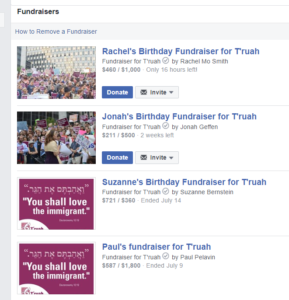 Do you have a birthday or life-cycle celebration coming up? Or are you just eager to spread the word about T’ruah?
Do you have a birthday or life-cycle celebration coming up? Or are you just eager to spread the word about T’ruah?
Facebook fundraisers are a fun and easy way to support T’ruah. Check out our honor roll of people who have created T’ruah fundraisers. (We’ll add you to it once your fundraiser is complete, unless you prefer to be anonymous!) Meet some of our Facebook fundraising heroes.
With a Facebook fundraiser, you can encourage donations to T’ruah in your honor while increasing visibility for our work. It’s an easy and secure way to invite your friends to learn more about T’ruah. You can set donation goals and track your progress toward those goals, and donors can enter their payment information securely and easily through Facebook.
Want some inspiration? View other people’s Facebook fundraisers for T’ruah here. And find out here why these four people created Facebook fundraisers for T’ruah.
How to Set Up a Facebook Fundraiser for T’ruah
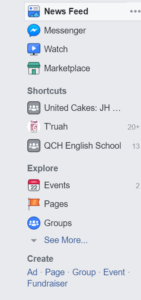
Log in to your Facebook account and click “Fundraisers” in the left menu of your news feed. The option to create a fundraiser appears at the bottom, under the heading “Create.” From here, you’ll be directed through the process of setting up your fundraiser. Facebook’s prompts are very easy to follow and the entire process takes just a few minutes. We’ve listed the steps below. If you are having any trouble, contact us at office@truah.org for help. (Facebook also has an FAQ page for fundraisers that you may find useful.)
1. Click the blue rectangle that says “Raise Money.”
2. Click “Get Started,” and then, when asked, “Who are you raising money for,” select “Nonprofit” (the middle option).
You’ll then be prompted to select a nonprofit. Type in “T’ruah.” You’ll then be prompted to select an end date for the fundraiser, as well as the amount you want to raise.
3. Next, you will be prompted to title your fundraiser and write a description explaining your “story.”
If you prefer, Facebook will automatically just call it “[Your Name]’s Fundraiser for T’ruah” and insert a description of T’ruah from our Facebook page.
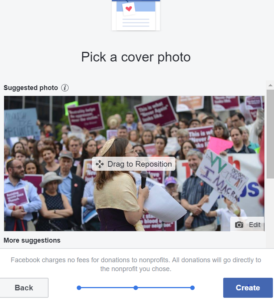
4. You will be prompted to select a cover photo for your fundraiser.
Facebook will automatically suggest a photo from T’ruah’s Facebook page. However, if you prefer, you can upload another photo. After you choose your photo, click the blue rectangle that says “Create.”
5. Your Facebook fundraiser is now ready!
Your fundraiser will appear on your timeline, and some friends may see it in their news feeds. However, you’ll also want to invite your Facebook friends to donate (Facebook will prompt you to do this). You may also want to copy the link Facebook provides and spread the word to friends via email and other social media platforms.
Questions about creating a Facebook fundraiser? Email us at office@truah.org!


